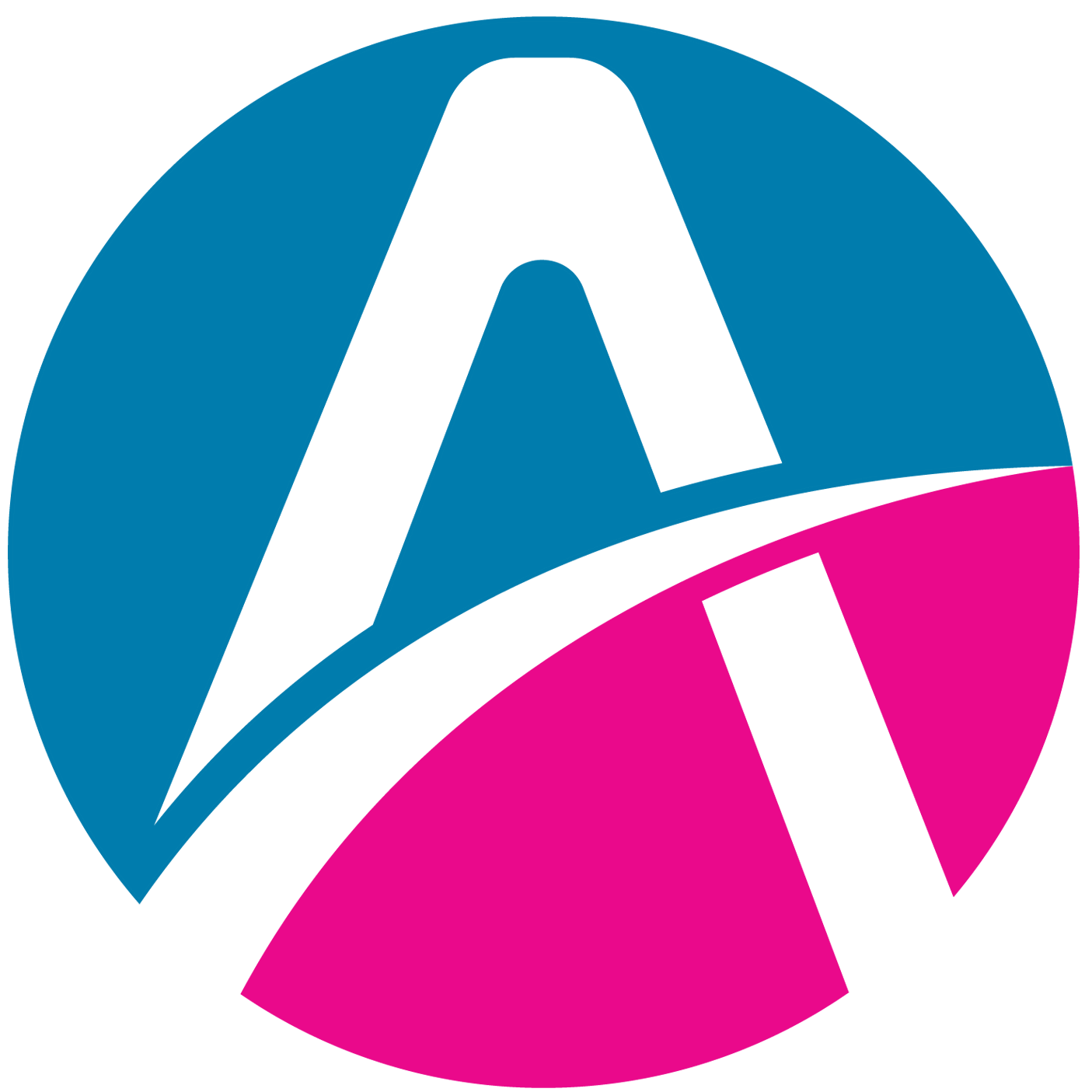Avatarland Firewall & Antivirus Whitelist
Patryk
Ostatnia aktualizacja: 3 lata temu
Below is a list of destination domains, ports and application locations you may need to enable on your firewall and antivirus depending on the rules you have implemented for Avatarland to work properly.
Destination Domains and Ports
| Host | Port |
| oc.virbela.io | TCP 443, TCP 8443 |
| vw-eu3.virbela.io | TCP 443, TCP 8443 |
| talk4.virbela.com | UDP 80 |
| talkauditorium.virbela.com | UDP 80 |
| 52.59.58.20 (voice) | UDP 80 |
| talkts1.virbela.com | UDP 80 |
| talkts2.virbela.com | UDP 80 |
| talkts3.virbela.com | UDP 80 |
| talktsuk.virbela.com | UDP 80 |
| 18.184.13.120 (voice) | UDP 80 |
| game.virbela.com | TCP 443 |
| gamegui.virbela.com | TCP 443 |
| uploads.virbela.com | TCP 443 |
| slides.virbela.com | TCP 443 |
| builds.virbela.com | TCP 443 |
| assets.virbela.com | TCP 443 |
| aland.pl | TCP 80 |
| api.virbela.com | TCP 443 |
Screen Sharing
The following destination names and ports are required if using our built in screen sharing or webcam sharing features within the world.
| Host Name | Ports |
| agora.io | TCP 1080; 8000UDP 1080; 4000 to 4030; 8000; 9700; 25000 |
| qoslbs.agoralab.co | TCP 1080; 8000UDP 1080; 4000 to 4030; 8000; 9700; 25000 |
| qos.agoralab.co | TCP 1080; 8000UDP 1080; 4000 to 4030; 8000; 9700; 25000 |
| ap.agoraio.cn | TCP 1080; 8000UDP 1080; 4000 to 4030; 8000; 9700; 25000 |
| vocs1.agora.io | TCP 1080; 8000UDP 1080; 4000 to 4030; 8000; 9700; 25000 |
| vocs2.agora.io | TCP 1080; 8000UDP 1080; 4000 to 4030; 8000; 9700; 25000 |
| vocs3.agora.io | TCP 1080; 8000UDP 1080; 4000 to 4030; 8000; 9700; 25000 |
| vocs4.agora.io | TCP 1080; 8000UDP 1080; 4000 to 4030; 8000; 9700; 25000 |
| vocs5.agora.io | TCP 1080; 8000UDP 1080; 4000 to 4030; 8000; 9700; 25000 |
Application Whitelist
Depending on your antivirus and firewall settings, these may be executables and their locations that you may need to whitelist on your antivirus and/or firewall for Avatarland to work properly.
C:\Users\"YourUserName"\AppData\Local\VRPark\VRPark.exe
C:\Users\"YourUserName"\AppData\Local\VRPark\UnityCrashHandler32.exe
C:\Program Files (x86)\VRPark\VRPark.exe
C:\Users\"YourUserName"\AppData\Local\VRPark\VRPark_Data\Plugins\ZFGameBrowser.exe
Remember to unblock also aland.pl domain to avoid not displaying video on interactive screens